CSS has a lot of different units that you can choose from. In many cases, there is one unit that’s clearly better than any others.
However, one question that seems to come up throughout my career is whether you should use pixels or rems on certain properties where it doesn’t seem to make a clear difference.
Today I’m going to answer that question.
The Setup
Let’s say we have a very basic HTML page with two paragraphs: one sized with pixels and the other with rems:
<!DOCTYPE html>
<html>
<body>
<h1>PX vs. Rem</h1>
<p style="font-size: 24px;">My font size is 24px</p>
<p style="font-size: 1.5rem;">My font-size is 1.5rem</p>
</body>
</html>
Pixels are an absolute unit, so when you set the font size to 24 pixels, it’s going to be 24 pixels. Rems, on the other hand, are relative units that are based on the document’s font-size. The document’s default font size is 16 pixels, so 1.5rems x 16px is the equivalent of 24 pixels.
The fact that rems are relative and they’re based on a default of 16 pixels makes them harder to work with than pixels. Which is why, more often than not, I see folks using pixels. But I think it’s a mistake.
The Not-so-real Problem
In the past, there was some confusion around how retina or high-density displays affected pixels and pixel density. Without getting too far into it, there was a moment when pixels scaled weirdly, but that issue has since been fixed.
And since that has been fixed, an argument I keep seeing is that is that users can scale the font size up and down by zooming the browser in or out, and both the pixel and rem sizes grow at the same rate.
As a result, some folks say that it no longer matters whether you use pixels or rems.
But it does!
The Real-real Problem
This issue actually relates to how CSS units respond to browser settings. Users can go to their browser settings and modify the browser’s default font size.
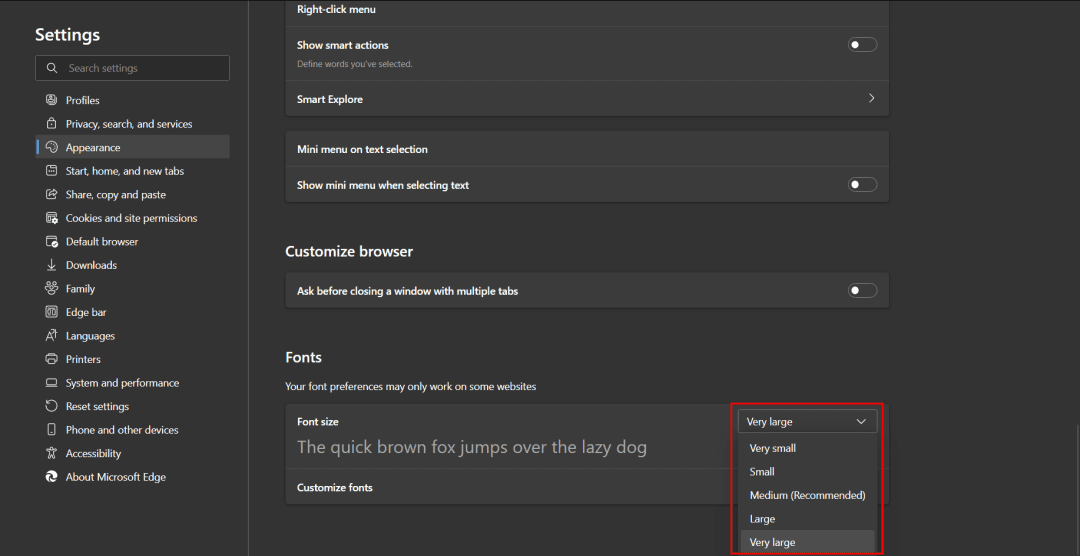
This is great for users that have visual impairment.
However, if you check the browser, the paragraph with the absolute unit of 24 pixels will remain at 24 pixels the same regardless what the user’s preference is. The relative unit, on the other hand, grows with the default settings of the browser.

So this is really an accessibility concern.
Therefore, any time you’re defining font-sizes, you should absolutely (or relatively?) use rems.
The Nuance
Of course, because we’re talking web development, the discussion is nuanced. For example, what about other properties like padding and border?
<!DOCTYPE html>
<html>
<body>
<h1>PX vs. Rem</h1>
<p style="
font-size: 24px;
padding: 16px;
border: 2px solid;
background: tomato;
">
My font size is 24px
</p>
<p style="
font-size: 1.5rem;
padding: 1rem;
border: .125rem solid;
background: powderblue;
">
My font-size is 1.5rem
</p>
</body>
</html>In this example, we’ll compare pixels vs. rems for padding and border-width in addition to font-size.
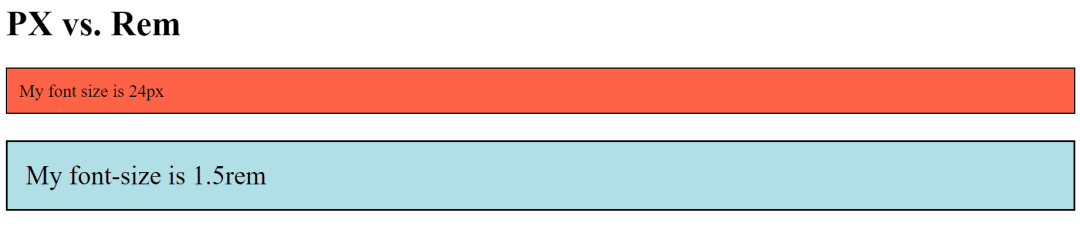
As you might expect, the second paragraph has larger padding and border-width in addition to the larger font-size because rem units scale up with the browser settings.
And this brings us to the “it depends” of the conversation. Padding and border-width are not really strictly related to accessibility. So do you want your padding or border-width or any other property that could otherwise be pixels to be set with rems and scale up if the user changes their settings?
That’s up to you ¯\_(ツ)_/¯
It gets even more confusing when you introduce media queries or container queries. It’s very complicated to explain, but basically, if your fonts scale up with the browser settings, you probably also want your media queries to respond in kind. This means you should define them with REM (or EM) units.
Of course, there are a lot of factors that play in there and I don’t want to get too lost in the weeds. Fortunately, there was an article in 2016 that basically tackled that question called “PX, EM or REM media queries” by Zell Liew.
It basically concluded by saying that EM units and REM units are going to be better for media queries than pixel units and because EM units are based on their parent element, but media queries affect the root styles, both EM and REM are pretty much the same.
The only difference was due to a bug in Safari with REM units, therefore EM was a little bit more consistent than, but I think that bug has been fixed. So I would just stick to using REM.
The Conclusion
So to answer the question, once and for all, whether you should use pixels or rems, the short answer is…
Just use rems!
Of course, there’s nuance. Of course, there are exceptions. Of course, there will be cases in which pixels actually are better.
For example, if a user is on a small screen, it’s possible that using rems for padding and margin may actually make the experience worse due to the limited space. As usual, “it depends”, so you really should test your application with various browser settings in order to make those calls.
BUT
Rems are more accessible for font-size.
Rems are (probably) better for media queries.
And I think it’s easier to just stick to one simple rule (with occasional exceptions) than it is to mix things.
At the end of the day, it all depends on how things should scale based on the user’s browser settings, so it may not matter all that much to you. But it makes sense to me that everything scales up or down at the same rate.
If you feel different or you would like to contribute to the conversation, I would love to hear your thoughts.
Thanks for stopping by my corner of the internet. Here, there are no ads, trackers, paywalls, accounts, etc. It's hard, but worth the better experience. If you'd like to keep this site up, consider hiring me, making a donation, buying something (soon), leaving a comment, or sharing. It helps more than you know. I'm glad you're :)
It depends on too many things and subjective influence.
In my 10 years career there wasn’t a single time I used rem or em and have not regretted it.
Rems are cool for a backend system panel, where the customer doesn’t have the vote :D
The front-end — no. Designers, bosses, clients… Just use pixels. You need a toggle for wai-aria cases? Cool, add a few classes, change what you need to change – controlling every aspect of the front-end. :))
(ps: came here from cssWeekly newsletter)
I’m in the mixed camp of having font (anything) and spacing (margin/padding) be REMs. For borders I always recommend px as it’s easier to work with and a common sizing for designers.
I’ve only seen REMs be used in media queries a few times and now I want to look into that a little more. It makes sense, I just never gave it a solid thought.
Thanks for the article!
I totally agree with all of this. The only thing where I still use px ist for 1px-borders. I think from a design-perspective, if you have such a tiny border, you don’t want it to grow larger than this single pixel.
When the user chooses a very large font, it makes sense to have the wrapper grow as well, otherwise, the line length will be far to small. And if you use em for media-queries, the layout can switch to the “mobile-view” even on a large desktop – You always get the design that is perfect for your desired font size AND the screen size you’re currently using.
Thanks for the comment, Nils. I do often use 1px borders a lot, although lately I find myself using .125rem (2px) quite often
Marin, my point here was actually to advocate for the customer and to say that their preferences should trump our bosses or designers. I also don’t think designers preferring pixels is a reasonable argument because pixels can be converted to rems and will display the same way unless users change their preferences, which is the case I’m arguing to protect. Also, I don’t think I understand what you mean by “toggle for wai-aria cases”. Developers don’t have access to detect what the user’s browser settings are, and even if we did, why would I add logic to detect and respond to it when that’s built into the platform using rems?
Chris, yeah, like I said, there’s nuance and exceptions. I usually use px for border-widths too. But I still think it’s better to have a blanket rule with small exceptions than to have no guidance.
Very insightful, straight to the point and well-written. This settles it for me, at least for the time being it makes the most sense. Give thanks.
Thanks Wils. That was mostly the point. Of course there’s nuance, but sometimes you just need a straight answer. I appreciate you taking the time to leave a comment :)
Great one!
Thank you so much! :)
Excellent information!
REM is the way to go.
Coding is a continuous learning experience :-)
Greatly appreciated.
Dude, thank you so much for taking the time to leave nice words. It means a lot to me and I’m glad you found it helpful :)
Good article. One issue to consider. A larger font will need more width and, or height but that decreases the amount of white space thereby making a page …. less accessible.
I’m not sure what you mean. Can you elaborate on your example, or provide a demo? The deal with using rem over px is that it respects the user preferences, so in theory a user would set the base font size to something they like, and the website’s font would respond accordingly. Of course, this leaves a lot of room for nuance, and that’s where testing or special cases come in. There are scenarios where rem is not the best unit, but as a rule, it’s a good place to start.